Stay on top of quality metrics with the Residex® QA Status Screen.
Effective quality management relies on accurate quality data. The Residex® QA Status screen provides a way to quickly view this important data that your organization is tracking. Access the screen by navigating to Fax/Print > QA Status.
On the QA Status screen, you’ll see a list of quality-related reports with a dropdown option to quickly view the data from these reports. The screen can be customized with relevant reports that summarize the quality metrics you want to monitor. If you would like to add new reports or remove outdated ones, users with Role 411 have the option to manage which reports are displayed.
Examples of quality data available on this screen include falls, medication errors, missed charting, resident/staff incidents, hospitalizations, psychotropic medication use, and more.
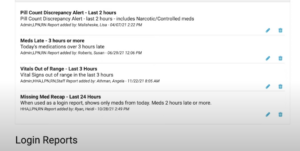
The QA Status screen helps you stay informed on critical quality metrics that support compliance efforts and ensure residents receive the highest level of care. For more information about the QA Status screen, visit Alerts/Dashboard/QA Status.
If you have questions or need help getting started, contact support@residexsoftware.com. Or click on the button below to schedule a 15-minute demo.
We're here to help! - Team Residex
866.512.8369 Office
612.284.1315 Fax
866.512.8369 Support
support@residexsoftware.com
866.512.8369 Sales
sales@residexsoftware.com
![]()

