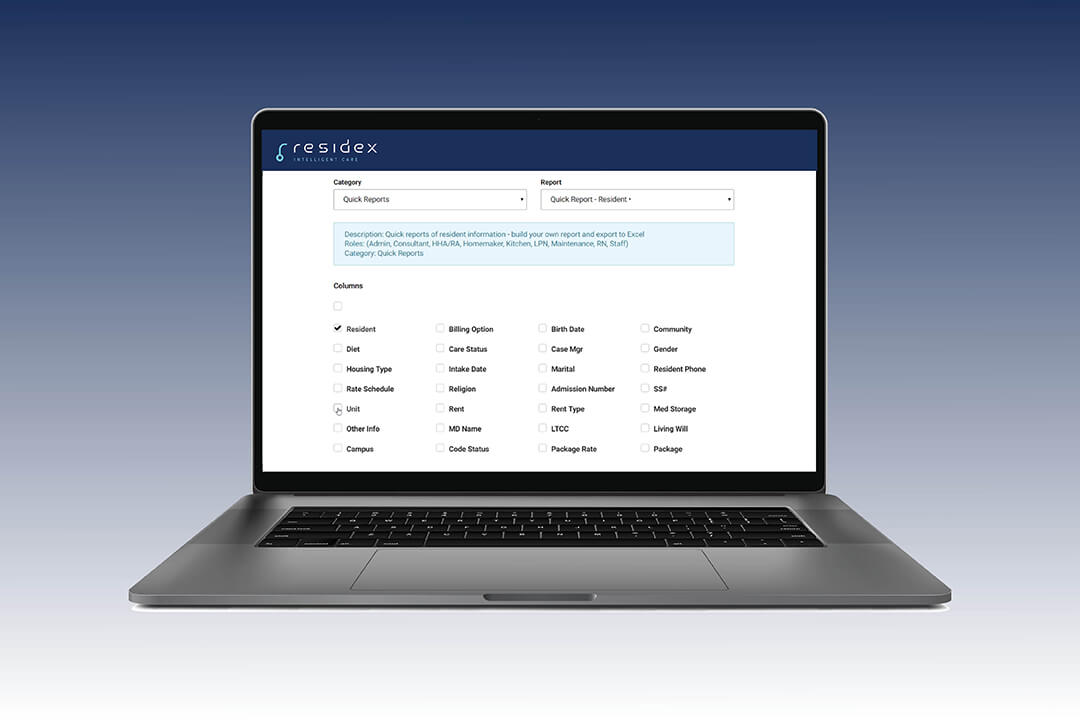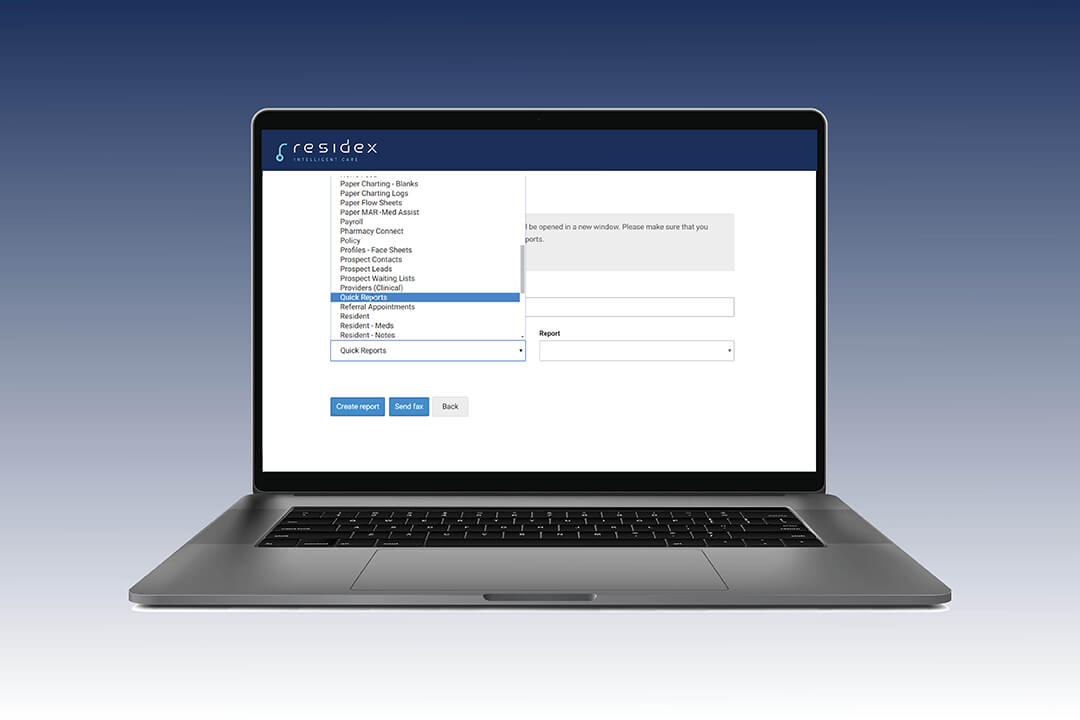Turning your data into meaningful insights.
With built-in reporting, real-time dashboards, and flexible filters, you can track care trends, monitor compliance, support billing, and manage team performance – all in just a few clicks. It’s everything you need to stay informed and proactive, not reactive.
Comprehensive report library.
Access over 1,500 reports, dashboards, and trend views that deliver insights at the resident, campus, or regional level. If a report doesn’t exist, our support team can help create one tailored to your needs.
Pre-built and custom reports.
Choose from a wide range of ready-to-use reports or build your own using flexible filters and export options – no advanced tech skills required.
Real-time dashboards.
Stay on top of your data with live views into charting completion, incidents, vitals, billing, and more – all updated as care is delivered.
Audit-ready data.
Ensure you’re always prepared with clear, time-stamped documentation that meets compliance and licensing requirements.
Filter by what matters.
Drill into your data by resident, staff member, care type, or date to uncover trends and take action quickly.
Easy export and sharing.
Export reports in Excel or PDF format and share with your team or stakeholders instantly for seamless collaboration.

FAQ: Reporting and Analysis
Residex includes standard reports for care completion, vitals, incidents, billing, staffing, and more—plus the option to customize reports to fit your needs.
While reports are run manually, you can save custom report settings for quick access and generate them anytime you need up-to-date data.
Yes, most reports and dashboards reflect live data as staff complete charting and tasks throughout the day.
Residex makes it easy to generate and print audit-ready reports that include time-stamped, user-attributed records for clear documentation.
Not at all. The reporting interface is designed to be user-friendly, with simple filters, dropdowns, and export tools anyone can use.